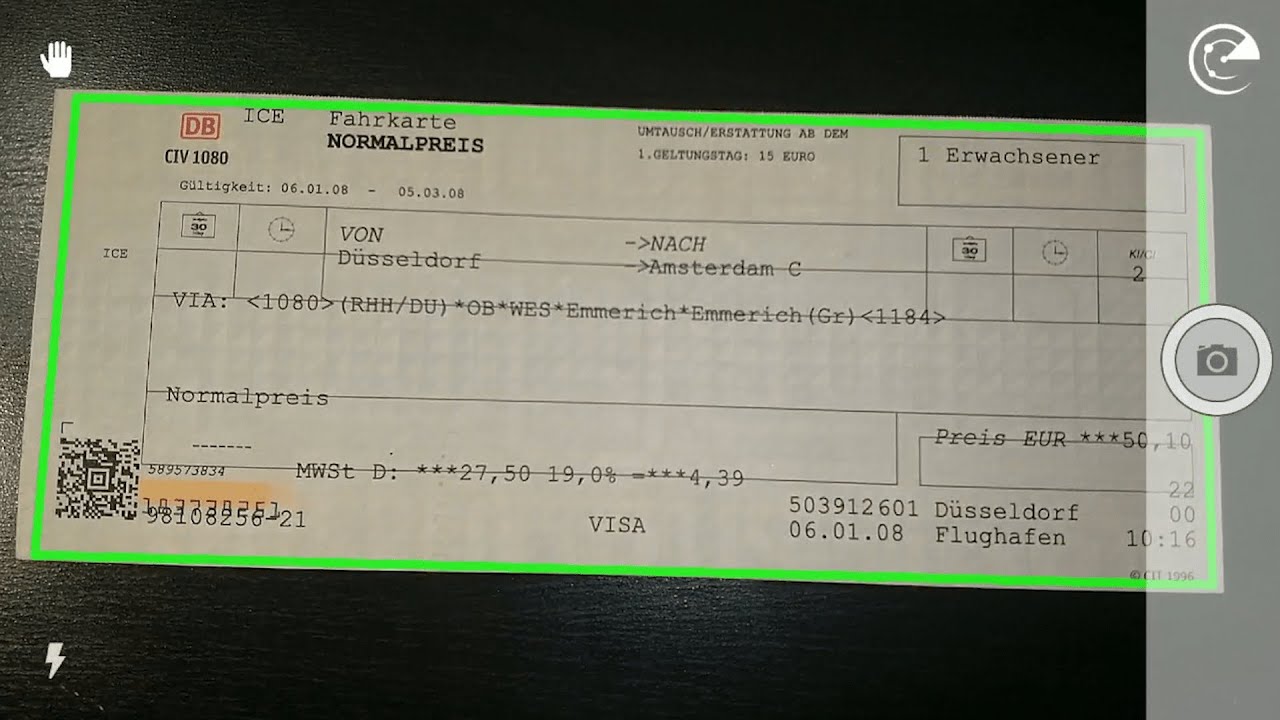Pixelnetica™ Document Scanning SDK 2.0 for Android released
Pixelnetica™ updates Document Scanning SDK for Android, the company’s solution for mobile developers building digital document workflow apps. Version 2.0 includes an updated document detection module optimized to work in real time and offering higher precision. Documents can now be saved in Adobe PDF format in addition to previously supported PNG, JPG and TIFF G4. Smart Camera and Smart Crop modules are updated to support touch-free document captures.
The new SDK includes an updated demo app with full source. The demo app now includes everything required to build fully featured mobile document workflow applications, and includes real-time capturing and processing modules. Customers may use the demo app to build their own solutions quickly.
At this time, Document Scanning SDK 2.0 is available for Android. The updated version of the SDK for iOS will be released in near future.
About Pixelnetica™ Document Scanning SDK
Pixelnetica™ Document Scanning SDK (DSSDK) enables Android and iOS developers build mobile applications for digital document workflow. The SDK implements functionality required to capture and process images obtained from the phone’s built-in camera. Document Scanning SDK offers fast document scanning and high quality processing with full on-device processing that does not require an Internet connection. Compatible with modern mobile OS, the SDK is simple to integrate, greatly reducing development costs and product time-to-market.
Pixelnetica™ Document Scanning SDK streamlines the development of mobile apps for digital document workflow by wrapping complex image processing and computer vision technologies into a set of readily available APIs. Customers including insurance, healthcare, finance, transportation and other organizations benefit from releasing their products sooner without spending time on unnecessary research and development.
Products built with Document Scanning SDK offer smooth and error-free document scanning experience thanks to two key technologies: Smart Camera and Smart Crop. The two technologies work together to help produce high-quality document captures from imperfect captures made on the go. Digital scans produced by Smart Camera and processed by Smart Capture are human-readable and ready to be processed with an OCR even if captured in imperfect lighting conditions or at the wrong angle. The updated Smart Camera module analyzes image preview streamed from the phone’s camera in real time, and takes a capture automatically and touch-free once pre-defined image quality conditions are reached.
Pixelnetica™ used Document Scanning SDK to build SharpScan, the company’s take on mobile document capture for Android and iOS users. SharpScan can be downloaded from Apple App Store and Google Play Market.
Supported Platforms
- Apple iOS
- Android
- Xamarin iOS
- Xamarin Android
How DSSDK works in end-user application
Most Document Scanning SDK’s features have been integrated into Pixelnetica™ SharpScan – mobile document scanner that allows users to scan documents and photos on the go.
Watch how Pixelnetica™ Document Scanning SDK API works in end-user application — EasyScan.