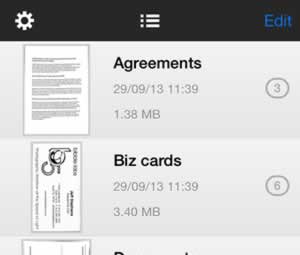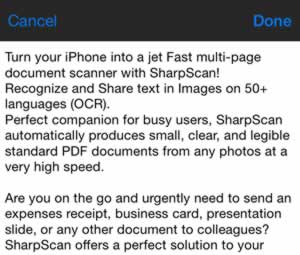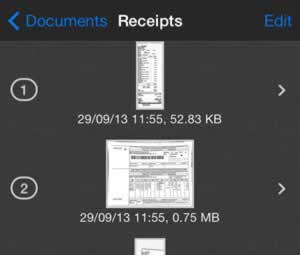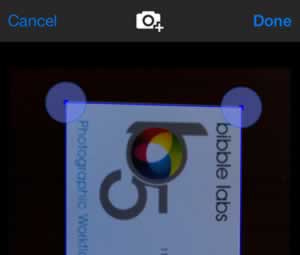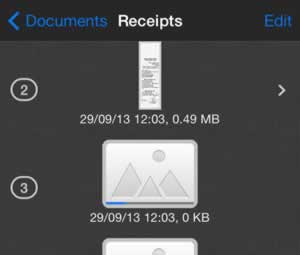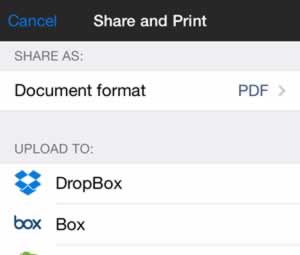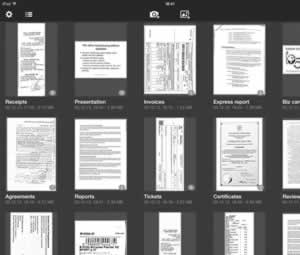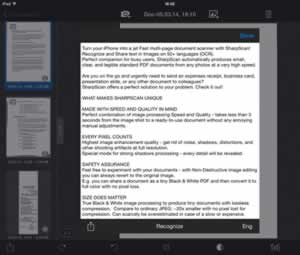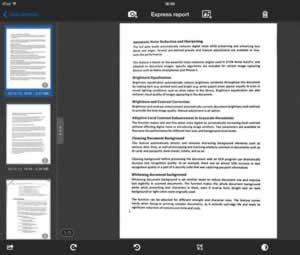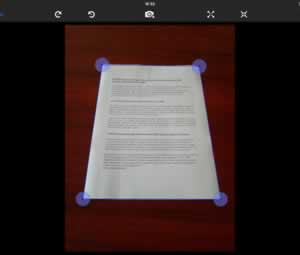SharpScan screenshots
Capture, Convert, and Organize Everywhere with SharpScan for Mobile & Tablet.
Smart. Fast. Free!
Turn your smartphone into a multipage PDF scanner with SharpScan.
Instantly convert photos into crisp, legible PDFs using smart, fast, and free scanning technology. Get SharpScan now and capture professional-quality documents on the go!
Your office in your pocket: SharpScan quickly converts paper documents into crisp digital files, keeping you productive on the move.